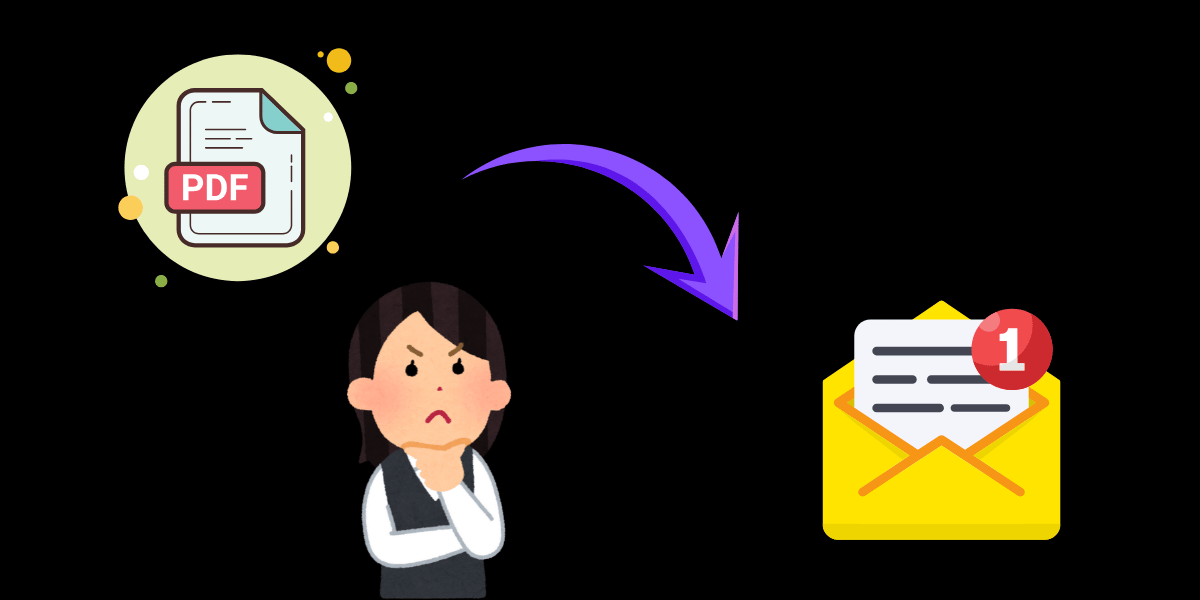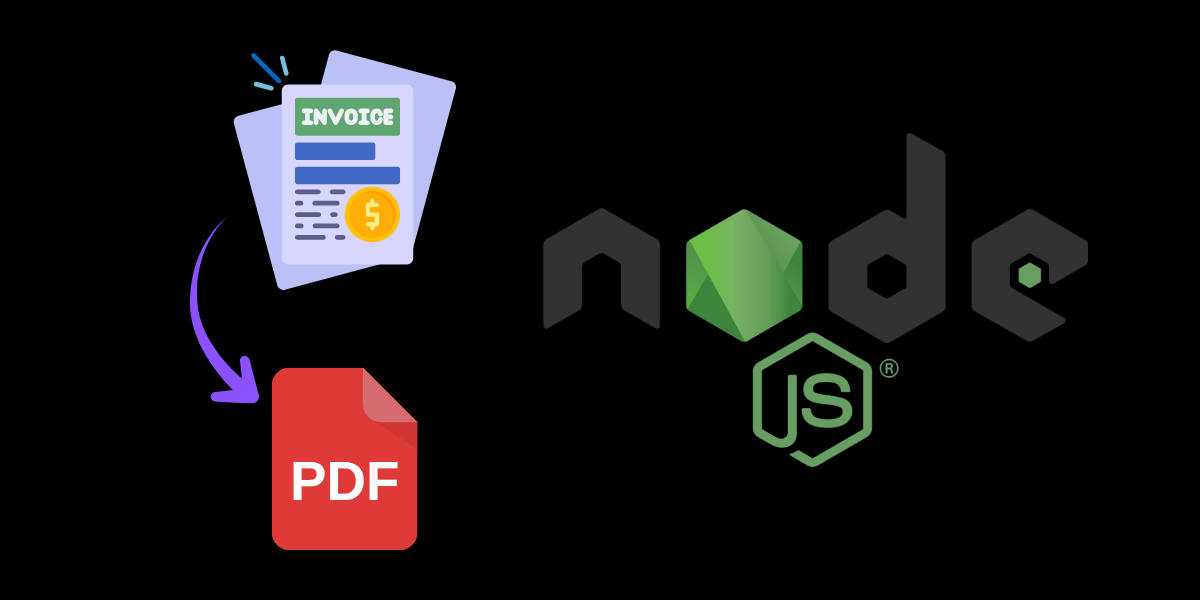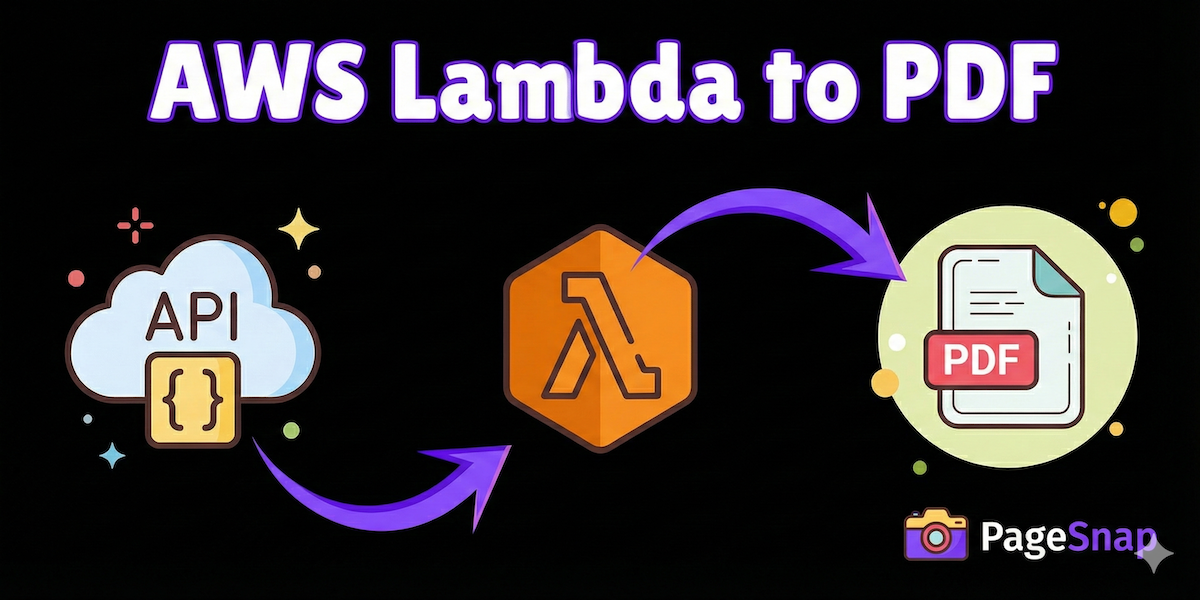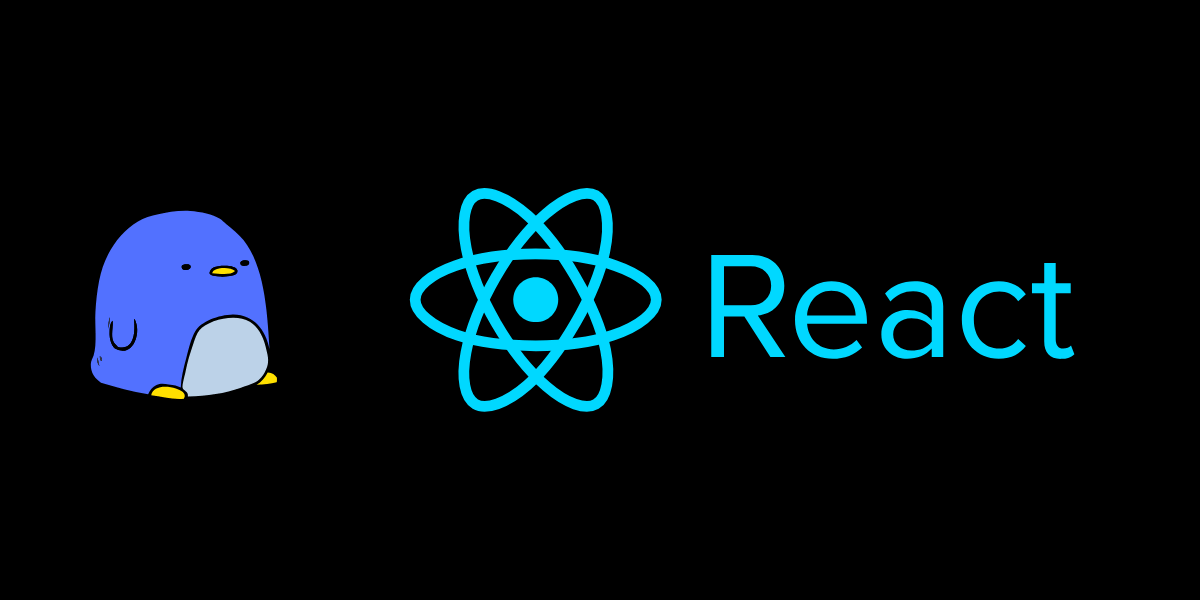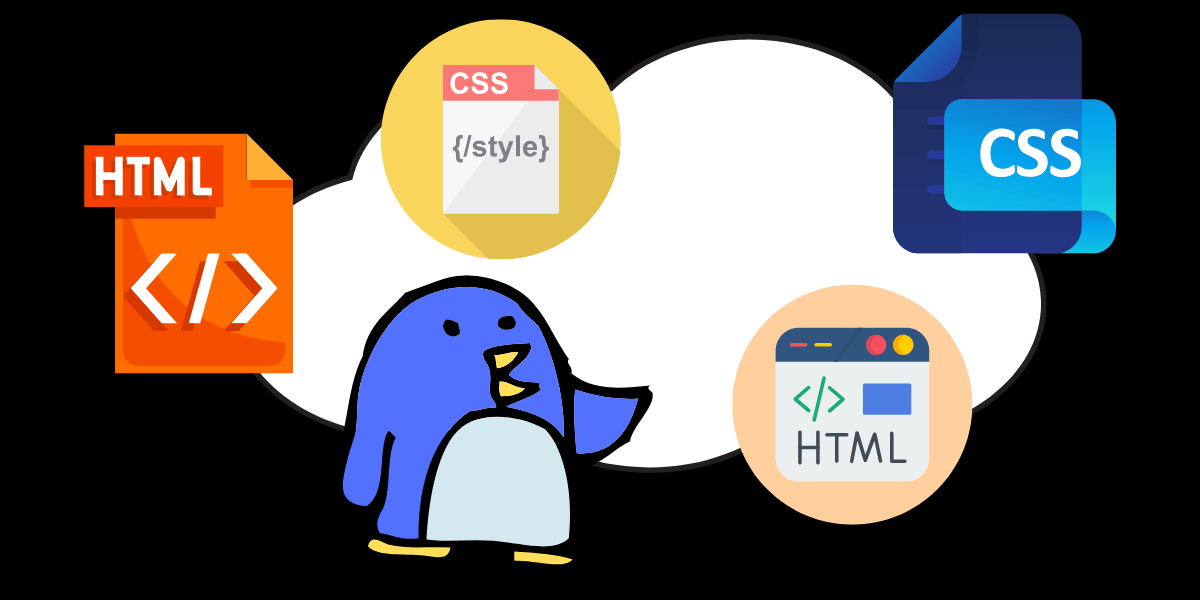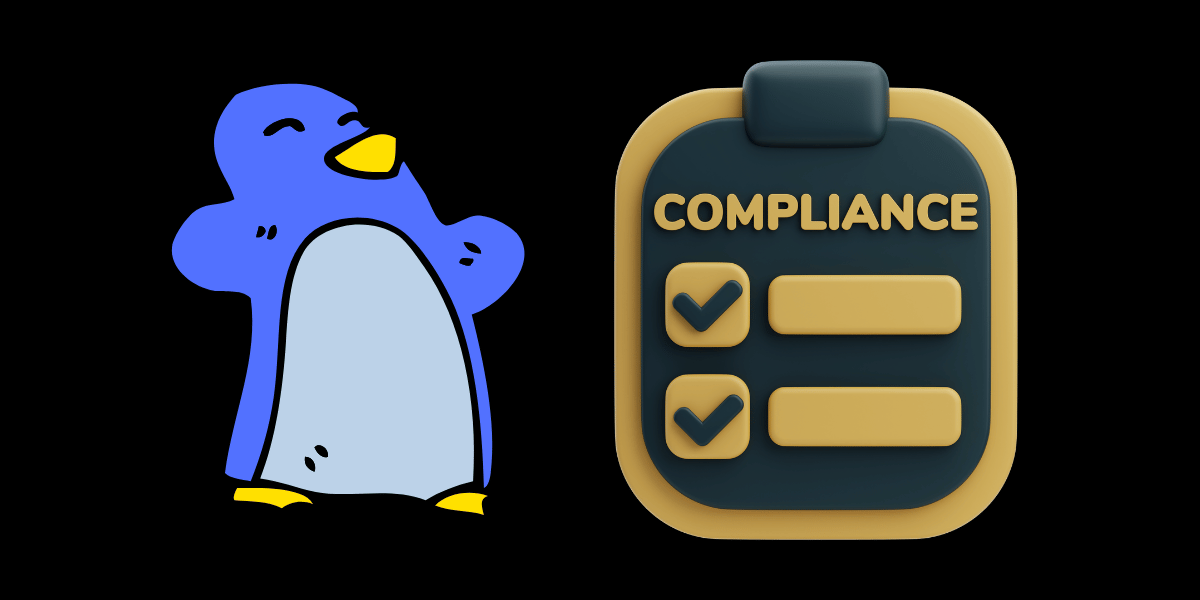Send Webpage Screenshots as PDFs to Your Email via Webhook
In today’s fast-moving digital environment, capturing web content as a clean, shareable PDF is more than nice-to-have—it can be mission-critical. Whether it’s a dashboard screenshot, an invoice, a dynamic report or compliance archive, you want pixel-perfect output, automation, and seamless delivery.
That’s exactly what PageSnap.co lets you do: submit a webpage or HTML snippet to our API, receive a ready-to-download PDF, and trigger it via webhook—from which you can forward it to email, archive it, or integrate it into your workflow.
What You Can Do With PageSnap.co
Based on our documentation:
- Convert URLs, raw HTML strings, or saved templates + JSON data into PDFs.
- Use our API with Basic Auth for secure access.
- Generate a single request (immediate link) or batch requests (via webhook callback) for high-volume jobs.
- Customize over 30 options: disable images, inject CSS/JS, set margins, specify paper size, orientation, wait conditions, etc.
- Optionally configure s3_path_url so that the resulting PDFs are delivered into your own AWS S3 bucket.
- Free sandbox mode for development and testing (watermarked output, no credit usage) then switch to production.
How It Works: From Webpage → PDF → Email
Here’s the step-by-step flow you can setup:
1. Submit the request
You send a request to:
POST https://api.pagesnap.co/snap
With Basic Auth using your API username and key.
Request Body might look like:
{
"sandbox": false,
"contents": {
"urls": ["https://example.com/dashboard"]
},
"webhook_url": "https://your-service.com/pagesnap/webhook",
"options": {
"format": "A4",
"print_background": true,
"margin_bottom": "1cm"
}
}
You can also submit "htmls": [...] or "templates": [...] in contents.
2. Processing & PDF generation
PageSnap loads the page, executes JS (unless disabled), waits for specified conditions (e.g., wait_for_selector, idle_time_after_loaded), and then renders a PDF under your chosen options.
3. Webhook callback (for batch mode)
If you included "webhook_url", PageSnap will send a POST callback when the job is done, e.g.:
{
"request_id": "abc-1234",
"request": { /* your original payload */ },
"results": [
{
"source": "https://example.com/dashboard",
"pdf": "https://pagesnap-s3bucket/abcd1234.pdf",
"expired_at": "2025-12-31T23:59:59Z",
"error": null
}
]
}
4. Forward PDF to Email
Your webhook handler receives the pdf URL (or S3 path) and then you can trigger an email send (via SMTP, SendGrid, Mailgun, AWS SES, etc) attaching the PDF or linking to it.
Because the PDF is already generated and ready, the step is rapid and automated.
Why Email via Webhook is a Game-Changer
- Hands-free automation: No more manual browser captures or script maintenance.
- Reliable PDF output: Thanks to Chrome-precision rendering, what you see in the browser is what you get in PDF.
- Flexible storage and delivery: Store in your own S3 or use ours, and forward via email or other systems.
- Bulk processing: Submit many URLs/HTMLs at once and handle results asynchronously via webhook.
- Customizable PDFs: Use header/footer templates, custom CSS/JS, page size, orientation, etc. Tailor it to your brand or workflow.
Real-World Use-Cases
- Daily Status Reports: Generate a PDF snapshot of your web dashboard every morning and email it to your leadership team.
- Invoice Distribution: Automatically convert HTML invoice templates with dynamic data into PDFs, then email them to clients.
- Compliance & Archive: Capture web pages at a specific timestamp (e.g., regulatory pages) and store the PDFs for audit.
- Client Deliverables for Agencies: Set up monthly reports where landing page performance or SEO snapshots are automatically captured and emailed to clients.
Quick Integration Checklist
- Create your PageSnap account → generate an API key.
- Choose sandbox mode (
"sandbox": true) for development to test without consuming credits. - Build your request payload: URLs or HTML snippets, options, webhook URL (for email delivery step).
- Build your webhook handler to receive the callback, extract
pdfURL(s), then email them to recipients. - Move to production: set
"sandbox": false, possibly uses3_path_urlif you want to store PDFs in your own S3 bucket. - Optional: Use templates in PageSnap dashboard and pass dynamic JSON data for recurring document types.
Final Thoughts
If you’ve ever wasted time capturing browser screenshots, converting to PDF, uploading, and emailing manually—stop. Automate it.
With PageSnap.co you get pixel-perfect PDF generation, developer-friendly API, webhook-driven delivery, and seamless email integration. Let technology handle the heavy lifting so you can focus on what matters—insight, delivery, business outcomes.
Start for free, test the flow, set up your webhook and email automation—and get screenshot-to-PDF-to-inbox working within minutes.
👉 Ready to begin? Sign up at pagesnap.co and drop in the API key. Build your first request today.