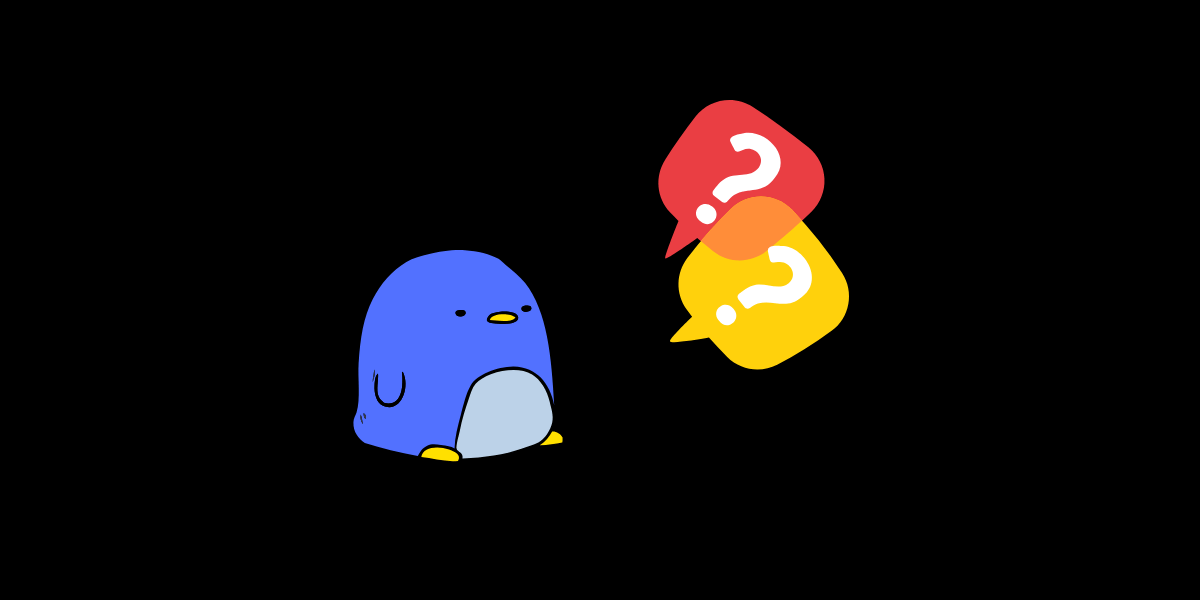PageSnap.co Update: Single Request Now Supports Large PDFs!
We’re excited to announce an important update to PageSnap.co! Users who rely on our Single Request API to convert web pages into PDFs can now successfully generate large PDFs without encountering errors.
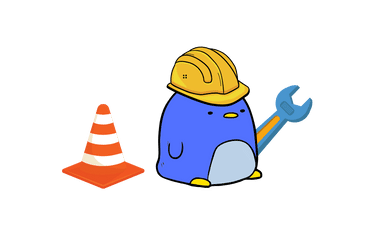
What’s New?
Previously, when users attempted to convert extremely long pages using Single Request, our API could not handle the request and would fail. This was a frustrating experience, especially for those dealing with content-heavy pages. With our latest improvement, PageSnap.co now detects when a generated PDF is too large and returns a 403 – “Generated PDF Too Large” response instead of failing outright.
How Does It Work?
- If the PDF generated in Single Request exceeds our processing limits, the API will return HTTP 403 – “Generated PDF Too Large”.
- Instead of losing the generated PDF, users can now download it directly from their dashboard.
- This ensures that users can still retrieve their PDFs without needing to switch to Batch Request or make adjustments to their original request.
Why This Matters
- No More Failures: Large pages will no longer cause your requests to break.
- Seamless User Experience: Even if the file is too large for direct API response, you can still access it easily via the PageSnap.co dashboard.
- Better Reliability: You no longer have to wonder whether your request will succeed—our API will guide you with the appropriate response.
Getting Started
To take advantage of this update, simply continue using the Single Request API as usual. If your request results in a 403 – “Generated PDF Too Large”, just log in to your dashboard to retrieve your file.
For more details, check out our API response documentation: https://pagesnap.co/document#section-response-status
We’re always working on improving PageSnap.co to provide the best experience for developers and businesses. If you have any feedback or feature requests, let us know!
Happy PDF converting!