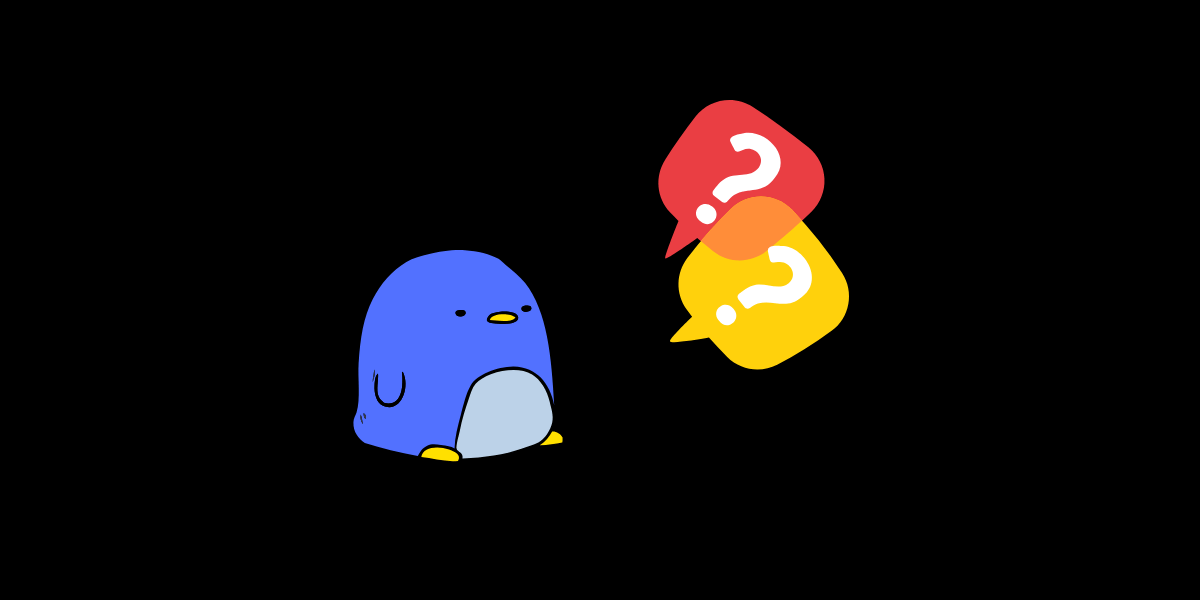New PageSnap.co Update: Disable Images for Faster & Lighter PDFs
We’re excited to introduce a new feature to PageSnap.co—the disable_images option! This update gives you more control over your PDF generation by allowing you to disable image loading before printing. Whether you’re looking for faster processing, smaller file sizes, or text-focused PDFs, this new setting will enhance your workflow.
Why Disable Images?
By default, PageSnap.co renders entire web pages, including all images, to maintain accurate visual representation. However, there are cases where disabling images can be beneficial:
- Faster Processing: Skipping image rendering speeds up PDF generation.
- Smaller File Size: Ideal for text-heavy reports, articles, and documentation.
- Better Readability: Avoids distracting visuals when focusing on text-based content.
- Optimized Data Usage: Reduces bandwidth consumption when generating PDFs on limited networks.
How to Use the New Option
Using this feature is simple! Just include the disable_images parameter in your API request and set it to true. Here’s an example request:
{
...
"options": {
"disable_images": true
}
...
}When enabled, the generated PDF will exclude all images from the webpage while preserving text, formatting, and structure.
Where to Learn More
We’ve updated our documentation with full details on how to use this new feature. Give it a try and see how it improves your PDF generation experience!
What’s Next?
We’re always working on improving PageSnap.co to meet your needs. If you have any feature requests or feedback, feel free to reach out. Stay tuned for more updates!
Try the new disable_images feature today and generate faster, leaner PDFs effortlessly!