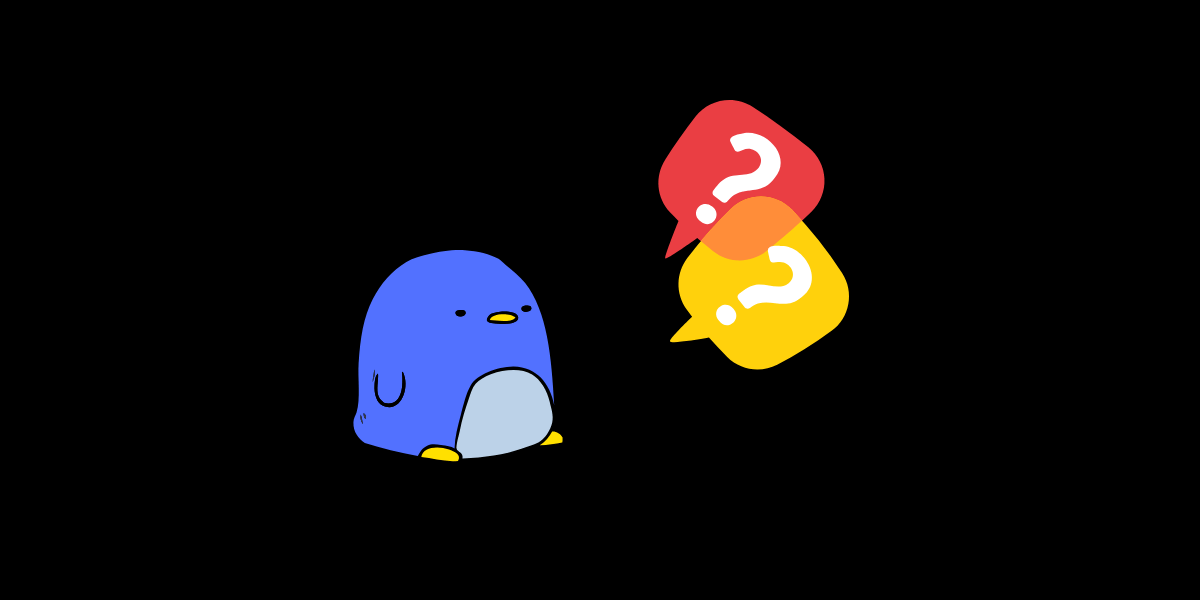Introducing Single PDF Request Submission: A New Feature for Pagesnap.co
We’re excited to announce a major update to Pagesnap.co, your go-to SaaS API tool for generating PDFs from web pages! In response to user feedback and to make our platform even more versatile, we’ve introduced a brand-new feature: Single PDF Request Submission. This addition complements our existing Batch Submission mode, giving you more flexibility and control over how you use Pagesnap.co.
Whether you’re processing one PDF or hundreds, Pagesnap.co now adapts to your workflow. Let’s dive into the details of this new feature and explore the differences between the two submission modes.
What’s New? Single PDF Request Submission
Previously, Pagesnap.co only supported Batch Submission, which allowed users to submit multiple URLs in a single request to generate PDFs in bulk. While this mode is perfect for large-scale operations, we recognized the need for a simpler, more lightweight option for users who only need to generate a single PDF at a time.
With Single PDF Request Submission, you can now submit a single URL and receive a PDF in response. This mode is ideal for:
- Quick, one-off PDF generation tasks.
- Scenarios where you only need a single web page converted to PDF.
- Developers who want to integrate Pagesnap.co into lightweight workflows or applications.
This new feature streamlines the process, making it faster and more efficient for users who don’t require batch processing.
Key Differences Between Single PDF and Batch Submission
To help you choose the right submission mode for your needs, here’s a breakdown of the differences:
| Feature | Single PDF Submission | Batch Submission |
| Request Type | Submit a single URL. | Submit multiple URLs in one request. |
| Use Case | Ideal for one-off PDF generation. | Perfect for bulk PDF generation. |
| Response Time | Faster, as it processes one URL. | Slightly longer, as it processes multiple URLs. |
| API Payload | Simpler, with fewer parameters. | More complex, with support for multiple URLs and options. |
| Scalability | Best for small-scale tasks. | Designed for large-scale operations. |
How to Use Single PDF Request Submission
Using the new Single PDF Request Submission is straightforward. Here’s a quick example of how to make a request:
{
"sandbox": true,
"contents": {
"urls": [
"https://en.wikipedia.org/wiki/Tech"
]
},
"options": {}
}In this example, you submit a single URL along with optional parameters like page format and margins. Pagesnap.co will process the request and return the generated PDF.
For detailed instructions and examples, check out our updated documentation: Pagesnap.co Documentation.
Why This Matters
The introduction of Single PDF Request Submission reflects our commitment to making Pagesnap.co as user-friendly and flexible as possible. Whether you’re a developer integrating our API into your application or a business professional generating reports, this new feature ensures that Pagesnap.co can handle your needs—no matter the scale.
Get Started Today
Ready to try out the new Single PDF Request Submission? Head over to Pagesnap.co and explore the updated documentation to see how easy it is to integrate this feature into your workflow.
We’re always listening to your feedback, so if you have any suggestions or questions, don’t hesitate to reach out. Happy PDF generating!
Pagesnap.co – Your PDF generation tool, now more flexible than ever.