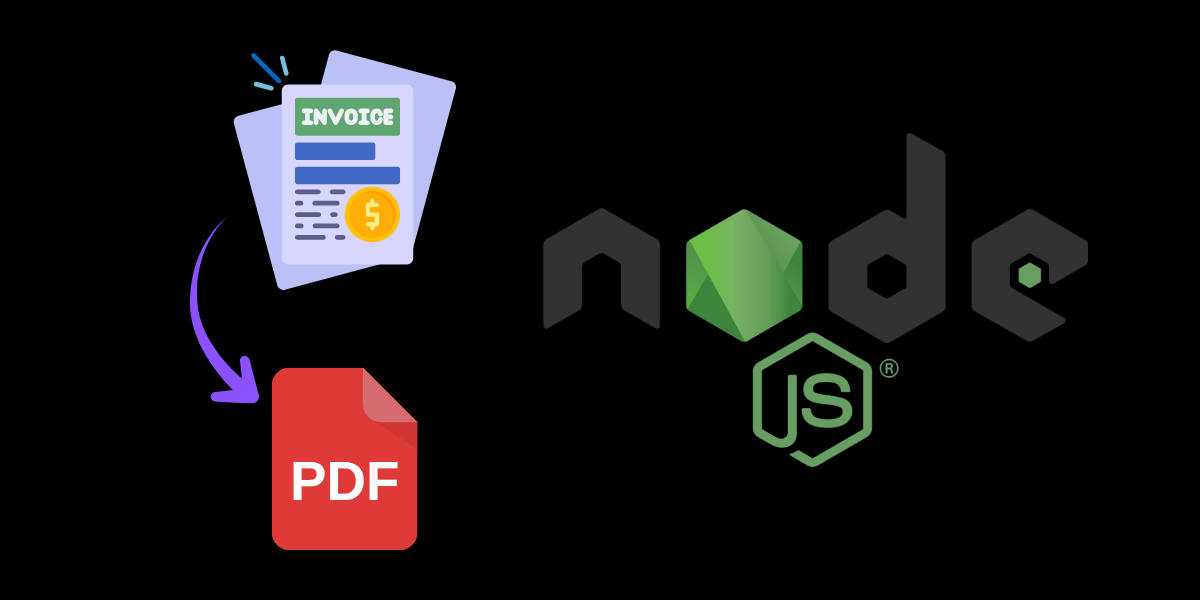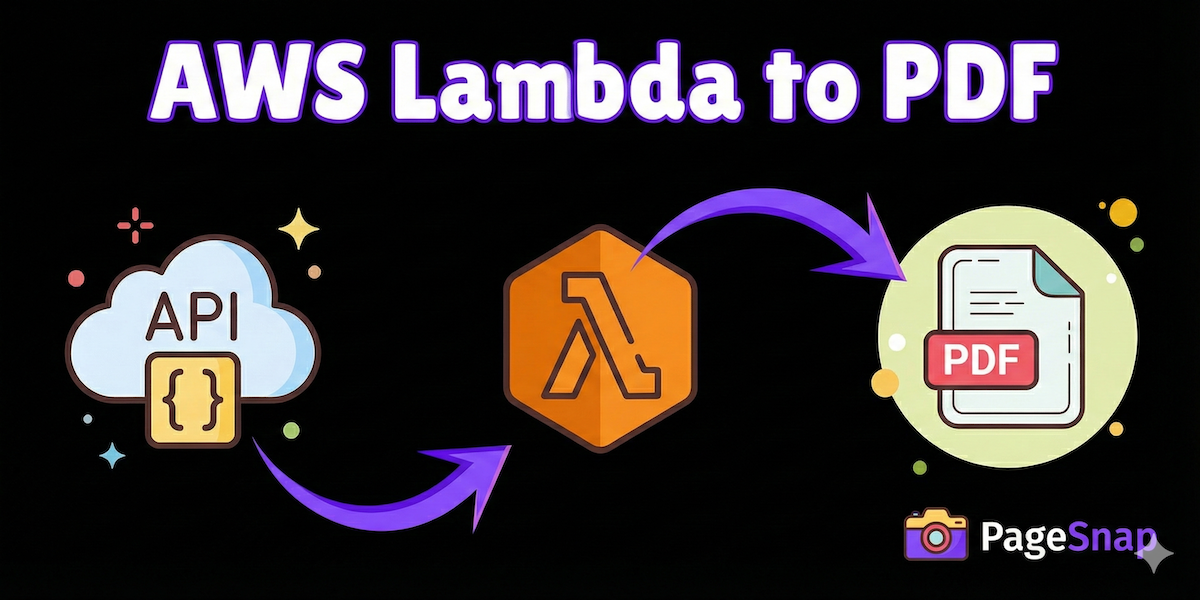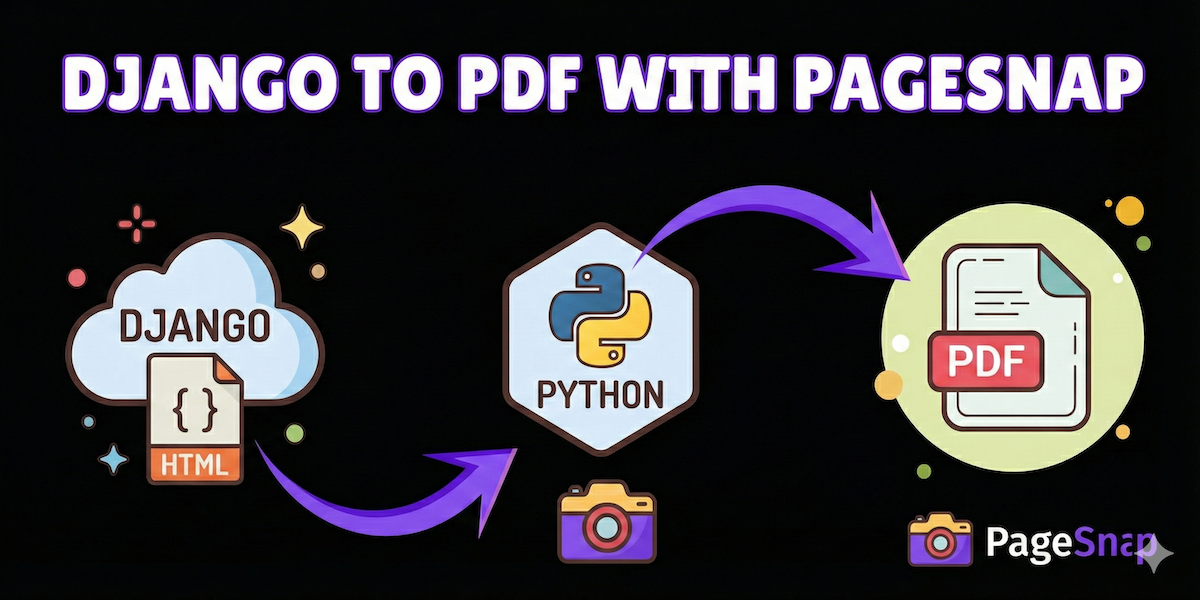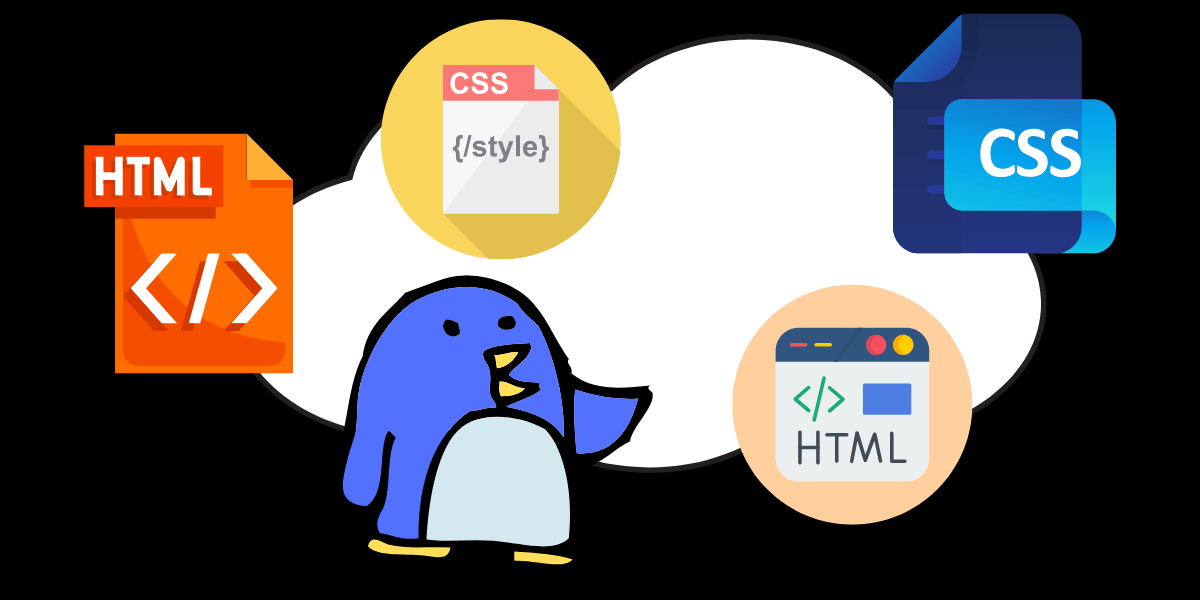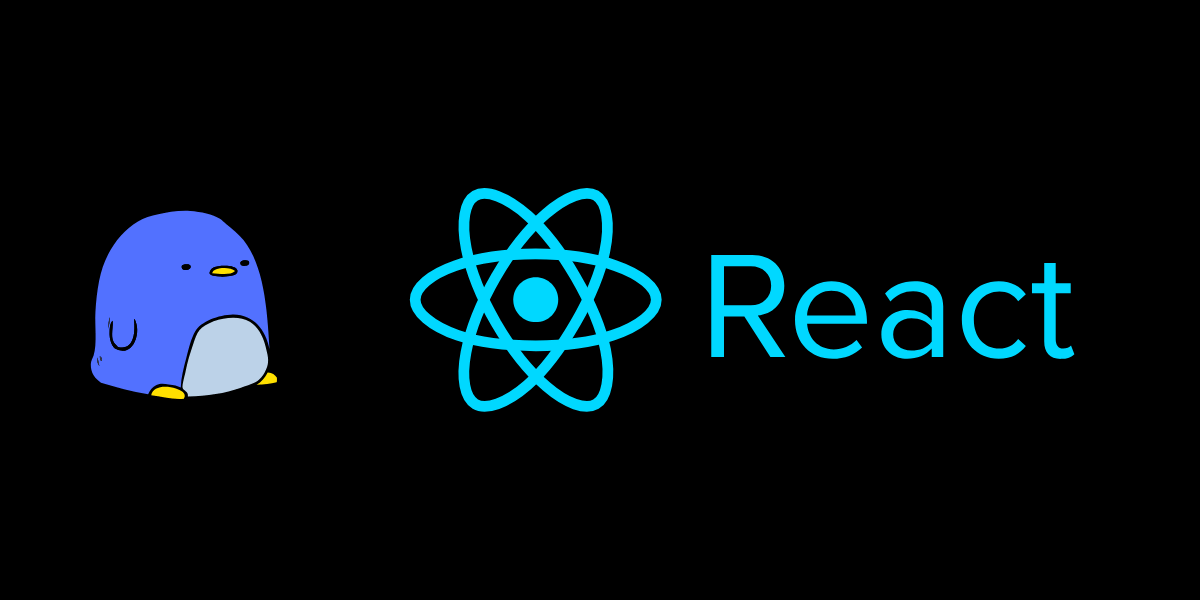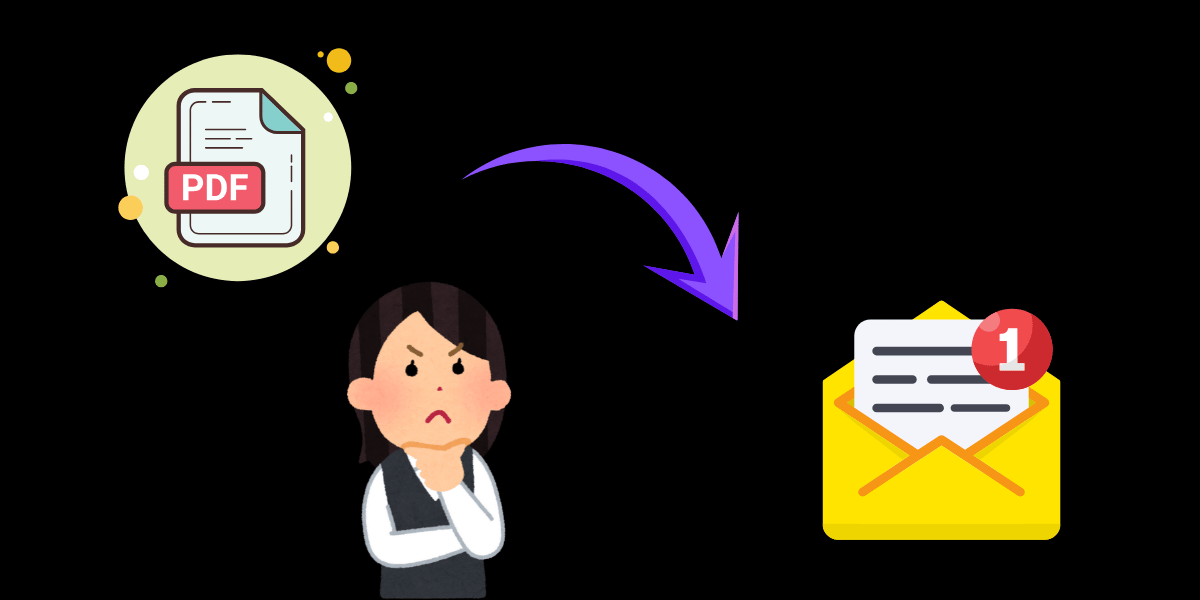How to Convert a Website to PDF as a Developer
Introduction
Converting a website to a PDF might sound straightforward at first glance—simply render the web page and export it as a PDF, right? However, once you dive into implementation, you’ll quickly discover it’s not as easy as it seems. Developers often face numerous challenges, from rendering dynamic content to ensuring consistent layouts. In this post, we’ll explore the common hurdles and provide you with tools and options to simplify the process.
The Challenges of Converting a Website to PDF
Here are three of the most significant challenges developers face when implementing website-to-PDF functionality:
CSS and Layout Rendering Issues
Modern websites rely heavily on advanced CSS for layouts, animations, and responsiveness. However, converting these elements into a static PDF often results in distorted layouts or missing styles. For example, CSS grid or flexbox-based designs may not render correctly in some PDF tools, leading to a PDF that looks nothing like the original website.
JavaScript Execution
Many websites are built as Single Page Applications (SPAs) or rely on JavaScript to load dynamic content. This poses a challenge because some PDF tools don’t execute JavaScript, leading to incomplete or broken PDFs. For example, data fetched via AJAX or interactive elements often won’t appear in the generated PDF.
Performance and Scalability
Generating PDFs for large or complex web pages can be resource-intensive. When processing multiple requests simultaneously, performance can degrade, causing delays or even server crashes. This is especially problematic for services or applications that need to handle PDF generation at scale.
The Options: Tools and Libraries to Get the Job Done
Here are some popular tools and libraries that can help you convert websites to PDFs, depending on the programming language you’re using:
Python: WeasyPrint
WeasyPrint is a Python library designed for converting HTML and CSS into PDFs. It focuses on proper CSS handling, making it an excellent choice for static or moderately styled websites. While it doesn’t support JavaScript execution, it’s lightweight and easy to use for many use cases.
Node.js: Puppeteer
Puppeteer is a powerful Node.js library that controls a headless version of Google Chrome. It renders web pages as a browser would, ensuring JavaScript execution and accurate CSS rendering. Puppeteer is ideal for modern, dynamic websites but can be resource-intensive for high-scale operations.
PHP: Dompdf
Dompdf is a PHP library that generates PDFs from HTML. While it’s easy to set up and use, its CSS support is limited compared to other options, and it does not handle JavaScript. It works best for simpler HTML documents or use cases where advanced styling isn’t required.
SaaS API: PageSnap.co
For developers looking to avoid the complexities of setting up and maintaining their own conversion infrastructure, PageSnap.co is an excellent solution. This API service allows developers to submit web-to-PDF conversion requests via a simple API and receive the resulting PDFs via webhook notifications. PageSnap.co handles JavaScript execution, CSS rendering, and scales effortlessly to meet high demand, making it a reliable choice for businesses that require robust and efficient PDF generation.
Conclusion
Converting a website to PDF as a developer can be challenging due to issues with layout rendering, JavaScript execution, and scalability. Fortunately, there are several tools and options available to simplify the process. Whether you’re building your own solution with libraries like WeasyPrint, Puppeteer, or Dompdf, or leveraging a scalable SaaS solution like PageSnap.co, you can find the right tool to suit your needs.
By choosing the right approach, you can focus on delivering seamless functionality without getting bogged down by the technical challenges of PDF generation.