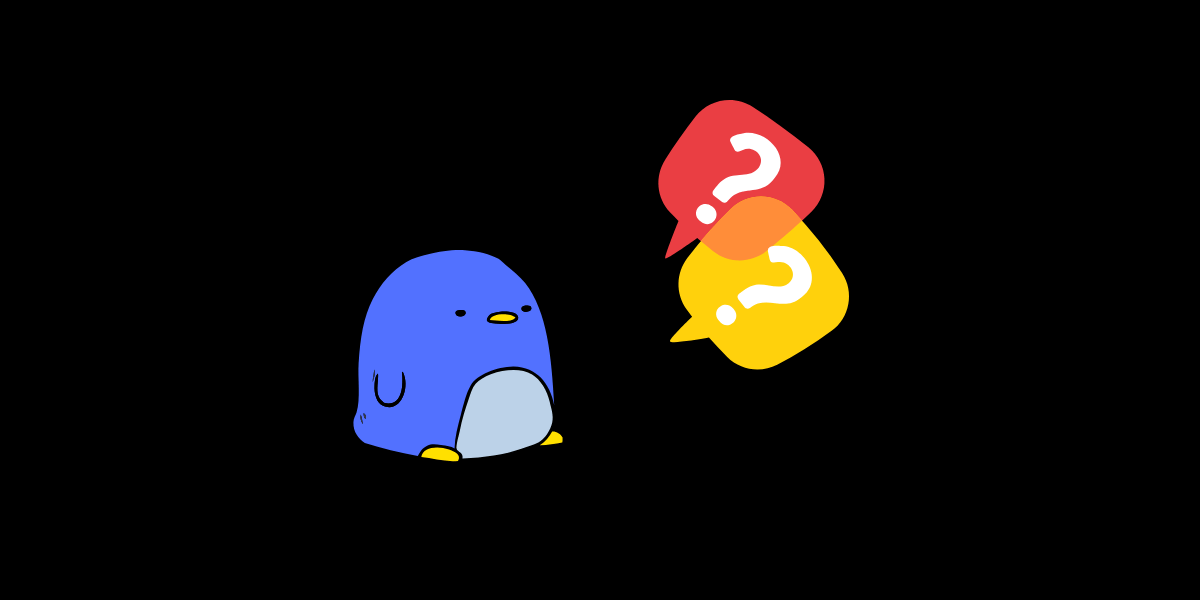Getting Started with PageSnap.co: Website to PDF API
Are you a developer looking for an efficient, scalable solution to convert websites into PDFs? Meet PageSnap.co, a powerful API that simplifies website-to-PDF conversion with Chrome-like precision. Whether generating reports, creating web snapshots for archiving, or building new features, our API allows you to transform web content into high-quality PDFs with just a few lines of code.
Why PageSnap.co?
Registering for a PageSnap.co account is free, and every month you receive 60 free credits to explore our full range of features! With Chrome-precision conversion, PageSnap.co guarantees outputs that mirror Chrome print results. Our API offers 30+ customizable options so you can tailor PDFs to your specifications, from styling footers to adjusting CSS.

Getting Started with the API
Integrating PageSnap.co is straightforward. Follow these steps to get set up and try out the API.
Step 1: Register a Free Account and Get API Credentials
Sign up for a free account on PageSnap.co. After signing up, you’ll be able to generate a unique API username and password, which you’ll use to authenticate your API requests.
Step 2: Test in Postman with Your API Username and Password
To make testing even easier, we’ve created a Postman workspace. Use your API credentials in this workspace to experiment with different configurations, test API responses, and see the results before integrating the API into your application. You can use the free online https://webhook.site to receive and inspect the webhook response.
Step 3: Review the API Documentation
Our API documentation provides a detailed overview of all endpoints, parameters, and examples. You’ll find everything you need to configure the PDF output, from page size and orientation to advanced CSS styling, ensuring that the converted PDF meets your specifications.
Make Your First API Call
With your setup complete, here’s a quick demo of how the API works using cURL. You can integrate our API with any programming language, and on our website and dashboard, we provide sample integration code in various languages. Here’s the cURL example to get you started:
Example Request (cURL):
curl -X POST 'https://api.pagesnap.co/snap' \
-u 'apiname:apipassword' \
-H 'Content-Type: application/json' \
-d '{
"sandbox": true,
"webhook_url": "https://your-webhook-url.com",
"contents": {
"urls": ["https://en.wikipedia.org/wiki/Tech"]
}
}'Replace API_USERNAME and API_PASSWORD with your API credentials. The url parameter is the web page you’d like to capture, and optional parameters like pageSize and orientation allow further customization.
Try PageSnap.co Today!
PageSnap.co is your go-to tool for converting web pages to PDFs. With Chrome-level accuracy, robust customization options, batch processing, and flexible storage, PageSnap.co adapts to your needs. Sign up for free, grab your 60 monthly credits, and start exploring all we offer. Visit our documentation and Postman collection today!
Reference
- Website: https://pagesnap.co
- API Documentation: https://pagesnap.co/document
- Postman Workspace: https://www.postman.com/centilco/pagesnap-co/collection/z3fexqz/web-and-html-to-pdf-converter
- Our pivot story: https://blog.pagesnap.co/2024/10/15/why-we-built-pagesnap-co-from-bots-to-pdfs-our-startups-pivot-story/